Laptop or tablet? Tablet or laptop? Which should you buy? That’s the question a good number of people will likely be asking themselves this holiday season while they sit at their old computers or stand in the electronics aisles of the nearest big-box stores.
If you’re a Windows 8 fan, Lenovo’s Yoga 3 Pro lets you split the difference. A laptop-tablet hybrid, the Yoga 3 Pro has a screen that rotates 360 degrees, from laptop mode to tablet mode, in one quick motion. The Yoga’s slim size might even sway some MacBook Air lovers.
Size and designThe Yoga 3 Pro is clearly designed as a competitor for Apple’s 13-inch MacBook Air. In fact, Microsoft is running a television commercial in which the Yoga bend and folds, while the MacBook stays rigid and uptight — I mean upright.
But the Yoga 3 Pro is also competing against Microsoft’s own Surface Pro 3, which is a tablet that can be used as a laptop when connected with its attachable keyboard.

The Yoga and MacBook are pretty close in terms of size, as the MacBook Air is about an inch wider and a hair thicker than the Yoga 3. Both laptops also weigh about the same, with the Yoga 3 Pro at 2.6 pounds and the Air weighing 2.9 pounds.
The Surface Pro 3, for its part, sports a smaller 12-inch display and isn’t as wide as the Yoga or MacBook, but is certainly thicker. It’s also the lightest of the group both with and without its keyboard, 2.4 and 1.8 pounds, respectively.
The Yoga 3 Pro is available in bright orange, gold, and a gray that’s similar to the MacBook’s aluminum. Under its magnesium-aluminum alloy cover, the Pro’s wrist rest is covered in a soft-touch material that’s as velvety as a broken-in baseball glove.
The Yoga’s standout design feature is its hinge, which Lenovo designed to ape the look of a classic metal watchband. The company says the hinge also lets the laptop’s screen swing smoothly when transitioning to tablet mode. Honestly, when I first laid eyes on the hinge, I thought its exposed metal looked half-finished.

Over time, the design grew on me. It looks like a piece of jewelry. And Lenovo says it’s more durable than the previous Yoga’s hinge.
The Surface Pro 3 has a built-in kickstand with a hinge that can be adjusted to lay nearly flat. The MacBook Air, like a coach airline seat, doesn’t fold back to anything close to flat.
The Yoga is certainly a beautifully designed hybrid, but I still favor the Surface Pro 3 in this category, as it feels sturdier and more solid than the Yoga.
ScreenThe Yoga’s 13-inch, 3200 × 1600 LED display looks absolutely stunning. I watched a trailer for Avengers: Age of Ultron — because I’m a nerd — and colors were far bolder and more vibrant on the Yoga than on the MacBook Air or the Surface Pro 3. I did, however, notice that blacks were too dark on the Yoga’s screen, which made dimmer scenes a bit difficult to make out.

Still, text and images looked exceedingly sharp on the Yoga’s display, which offers a higher resolution than the MacBook Air’s 1440 × 900 screen. (The Surface Pro 3’s 2160 × 1440 resolution display looked just as sharp as the Yoga’s.)
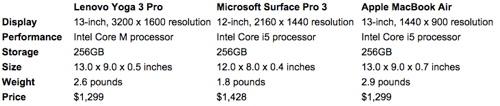
It’s definitely worth noting, though, that the Lenovo’s screen was more reflective than the Air’s. While sitting at my desk, I had the same overhead light shining on both laptops, and the Yoga’s screen was much more difficult to see than the Air’s.
KeyboardLenovo’s keyboards are among the best in the industry, especially on its ThinkPad laptops. And while the Yoga 3 Pro’s backlit keyboard is decent enough, it’s not at the level of Lenovo’s best.

Sure the keys are nicely sized and positioned, but they feel oddly shallow when depressed. The MacBook Air, on the other hand, provides much longer, more satisfying keystrokes, making it far more comfortable to type on for hours at a time.
The Surface Pro 3’s detachable Type Cover, which costs an additional $130, is less comfortable to type on than both the Yoga and the Air, as it doesn’t offer nearly as much key travel.
Yoga in motionLenovo says the Yoga has four use modes: laptop, tablet, tent, and stand. Laptop mode is self-explanatory; it’s the tablet, tent, and stand modes that might need some explanation.
Tablet mode sees you fold the Yoga’s display backward until it touches the back of the keyboard. The keys are then deactivated, allowing you to hold the Yoga like a tablet without accidentally typing anything.
Tent mode is basically when you fold the Yoga into a V and place it upside-down so that the screen is facing you. This mode is supposed to be ideal for watching movies, as the screen is close to you.

In reality, tent and stand modes share the same goal, which is to provide a stand so that you can interact with the Yoga’s screen while the machine is supported on a table.
I found the Lenovo’s tablet mode to be most useful when sitting on the couch or lying in bed browsing the Web, but it certainly won’t replace a dedicated tablet like the iPad Air 2 or Google’s Nexus 9. That’s because, at 13 inches, the Lenovo’s screen is just too large to comfortably hold for long periods of time.
PerformanceThe Yoga 3 Pro packs one of Intel’s new Core M processors, which are meant for use in super-slim hybrids like the Yoga. The chip uses less power than Intel’s more robust Core i3, i5, and i7 processors, which is why you won’t find any fans on the Yoga 3 Pro.
Unfortunately, the Core M processor isn’t quite as fast as I would like for a laptop computer. I noticed a slowdown while playing simple browser-based games, and when I had multiple tabs open in Chrome, there was obvious stuttering and lag.
The MacBook Air, on the other hand, comes loaded with a far more powerful Intel Core i5 processor. Both the Yoga 3 Pro and MacBook Air can be configured with 8 GB of RAM, which helps improve system speed, and 256 GB solid-state drives (SSD), which are faster than standard hard drives, for $1,299.

The Surface Pro 3 offers the same processor, RAM, and SSD size as the Air for $1,299, but its $130 keyboard brings the total cost to $1,428.
The Yoga’s Intel M processor is supposed to provide a longer battery life than Intel’s more powerful Core i-series chips. Lenovo claims that the Yoga gets more than seven hours of battery life, though I observed a bit more than five hours during my testing.
Apple’s MacBook Air, meanwhile, has a claimed battery life of 12 hours. And while I’ve never seen its battery run for that long, I have used an Air for as long as seven hours before its battery finally gave out.
Microsoft’s Surface Pro 3 has a relatively limited battery life. The company itself claims that the hybrid will get up to five hours of juice on a single charge, and that’s what you can expect if you’re browsing simple webpages. Start streaming movies, however, and the Pro 3’s battery life will drop precipitously fast.
The Yoga’s battery life also depends heavily on what you’re doing while you use it. Stream videos and your device will call it quits faster than if you were listening to music stored on its drive.
Should you buy it?The Lenovo Yoga 3 Pro is a sleek, versatile 2-in-1 with a beautiful display and decent keyboard. But it doesn’t have the performance it should for a $1,299 computer.
If you’re in the market for a Windows 8-powered laptop-tablet hybrid, I’d suggest the Surface Pro 3. Yes, you do have to shell out an extra $130 for its stiff keyboard, but it offers far better performance than the Yoga.
Not into Windows 8? Then grab a MacBook Air. Its screen isn’t as sharp as the Lenovo’s, but like the Surface, the Air offers better overall performance for a similar price.
0 comments:
Post a Comment